Are you using the best format for your SM posts?
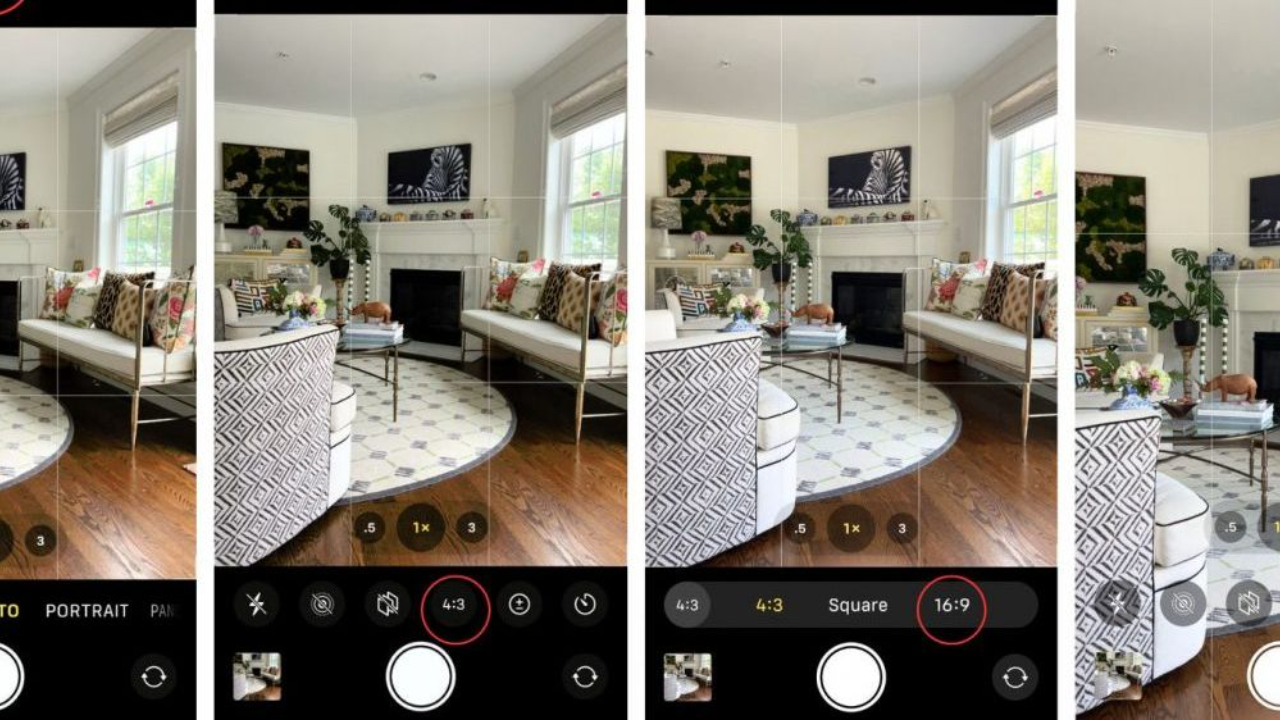
Most people I know rarely change the format or aspect ratio when taking a photo with their cell phone. Did you even know there is a best format for your social media posts?
Since smartphone cameras open up into a 4:3 format, this is the format most use. Videos however are always created in a 16:9 format. Only still photos open in a 4:3 format .
In photography, the format, or aspect ratio is the relationship between the width and height of the photo.
When sharing a post on FB or IG stories, or creating a Reel on IG, it’s best to shoot in 16:9 format because IG will automatically crop your image to a 16:9 format.
Take a look at the images below. The image on the left is a 16:9 format and the one on the right is a 4:3 format. One is taller and skinny and the other is shorter and wider.
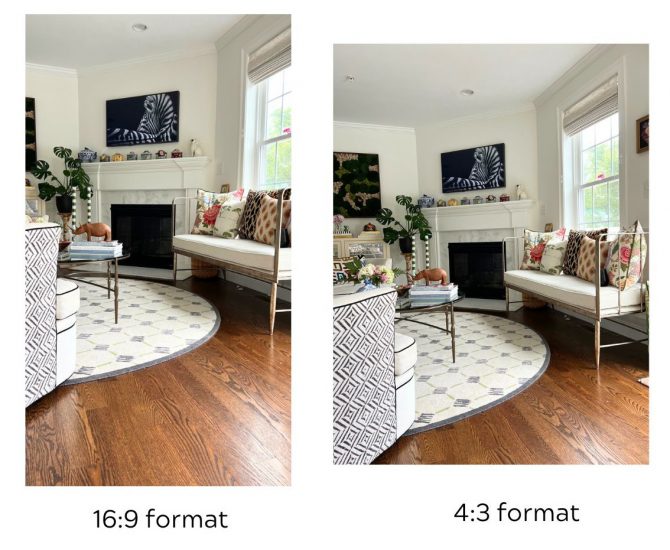
Format sizes compared
Set the aspect ratio yourself in order to get the best format for your SM posts
Since it’s best to control the crop yourself, below are easy instructions to change the format.
Look at the four images below for easy to follow instructions.
1. Open camera and click on small up arrow at top of screen
2. Tap on the default format of 4:3 on the bottom of the camera screen
3. Along the bottom are options of changing the format to either a square or 16:9
4. Click on the 16:9 format and compose your image. The photo is now Stories and Reel ready!
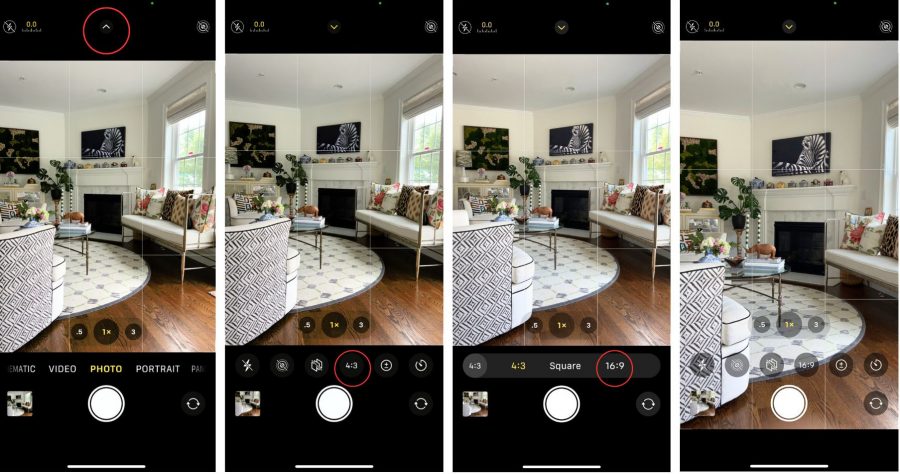
How to change format ratio
Best formats for your social media posts
Because aspect ratio can be confusing, here is a helpful guide to as to what format is best for IG.

Ig format sizes
Summing it up, use 4:3 format or square for IG static posts, 16:9 for Stories and Reels and either square or 4:3 format for Carousels.
Interior designers, be sure to download my free guide “Five Smartphone Photography Tips For Magazine Worthy Interior Photos”.


